Miele Scout RX3 Home Vision HD robot vacuum cleaner review
The Miele Scout RX3 Home Vision HD is a mini powerhouse that promises 30% better cleaning results than the brand’s previous models. Find out if it delivered during our thorough home test

Overall, I would recommend the Miele Scout RX3 series to anyone who is serious about clean floors and saving themselves the effort of wielding a vacuum. However, I would personally go for the regular model, the Scout RX3, which doesn’t have Home Vision live cameras. It’s £100 cheaper and I am just not convinced I’ll ever want or need to check in on my floors while I’m out and about.
-
+
Excellent cleaning results
-
+
Quiet option
-
+
Carpet boost
-
+
Long battery life
-
+
Gets into every corner
-
+
Alexa compatible
-
+
Easy to empty
-
-
Glitchy mapping
-
-
No ‘bin full’ alert
Why you can trust Ideal Home

Miele are no slouches in the vacuum-cleaning world, particularly when it comes to innovation and, above all, performance. The German brand’s unparalleled reputation means any new product launches to the best robot vacuum cleaner realm have a lot to live up to, and the new Scout RX3 range is no exception. This is the third iteration of Miele’s Scout range, and it offers a few extra bells and whistles, not to mention performance improvements, that takes automated cleaning to the next level.
We tested the top-of-the-range Home Vision HD model – the Miele Scout RX3 Home Vision HD – for a month on a variety of flooring to find out if it is worthy of the Miele label and, more importantly, whether it deserves a place in your home. Read on to find out how we got on.
Miele Scout RX3 Home Vision HD

Product spec:
- Power source: 5200 mAh Li-Ion battery
- Dimensions: Diameter 354mm, Height 85mm
- Weight: 3.2kg
- Noise: 64 dB (A) to 67 dB (A)
- Dustbin capacity: 0.4 litres
- Battery life: 120 minutes
- Charging time: 237 minutes
- Speeds: 3
Who will the Miele Scout RX3 Home Vision HD suit?
Anyone seeking hands-free cleaning to exceptionally high standards should seriously consider the Miele Scout RX3 Home Vision HD. This is not the cheapest robot vac on the market, but nor is the most expensive. In fact, we’d say it’s perfectly pitched to reflect quality and performance, plus you get the reassurance of Miele’s excellent customer service team who have an amazing ‘can-do’ attitude. I know, I’ve been a Miele customer my entire adult life!
The only people who may not benefit from the RX3 Home Vision HD are those with really large, really messy homes. It’s designed to cover 120sq m in a single charge, which is generous, but the 0.4L dustbin may not cope if your home is particularly messy. I found I had to empty the bin after every use, even on a daily schedule, but we do have three hairy dogs, a house rabbit and two children!
How easy is the Miele Scout RX3 Home Vision HD to set up?

Like most Smart technology, setting up the Miele Scout RX3 Home Vision HD was as simple as downloading an App (the Miele Scout App) and then following the step-by-step on-screen instructions. You also need to pop the side brushes into position, which was very straightforward. Setting up the base station is equally easy, and I appreciated the stickers on the bottom that secure it to the floor and stop it moving when the robovac climbs aboard for a charge.

Be prepared to wait 3-4 hours for the Miele Scout RX3 Home Vision HD to complete its first charge. During that time, I took the opportunity to find my way around the App, which includes a handy Frequently Asked Questions section, covering things like pairing, mapping, navigation and operation. I also connected the robot vacuum to Alexa, so I can just say ‘Alexa, start the vacuum on Turbo’, if I don’t have my phone close by or the energy to open the App!
What is the Miele Scout RX3 Home Vision HD like to use?
On a basic level it is very intuitive to use, and I didn’t need to consult any instructions to work out how to set it going, change the power setting from Auto, Turbo or Silent, and return it to base. You can do all of these things with the App of course, which was the main way I controlled the Miele Scout RX3 Home Vision HD, but there are also buttons on the robot vacuum itself, should you prefer to be more touchy-feely. Rather oddly, the Miele Scout RX3 Home Vision HD also comes with a remote control, which I couldn’t really understand the point of. Perhaps is it aimed at people who are not App-happy? Or householders without access to the App (although it can be used on several devices)? Either way, I’m afraid I left it in the box.
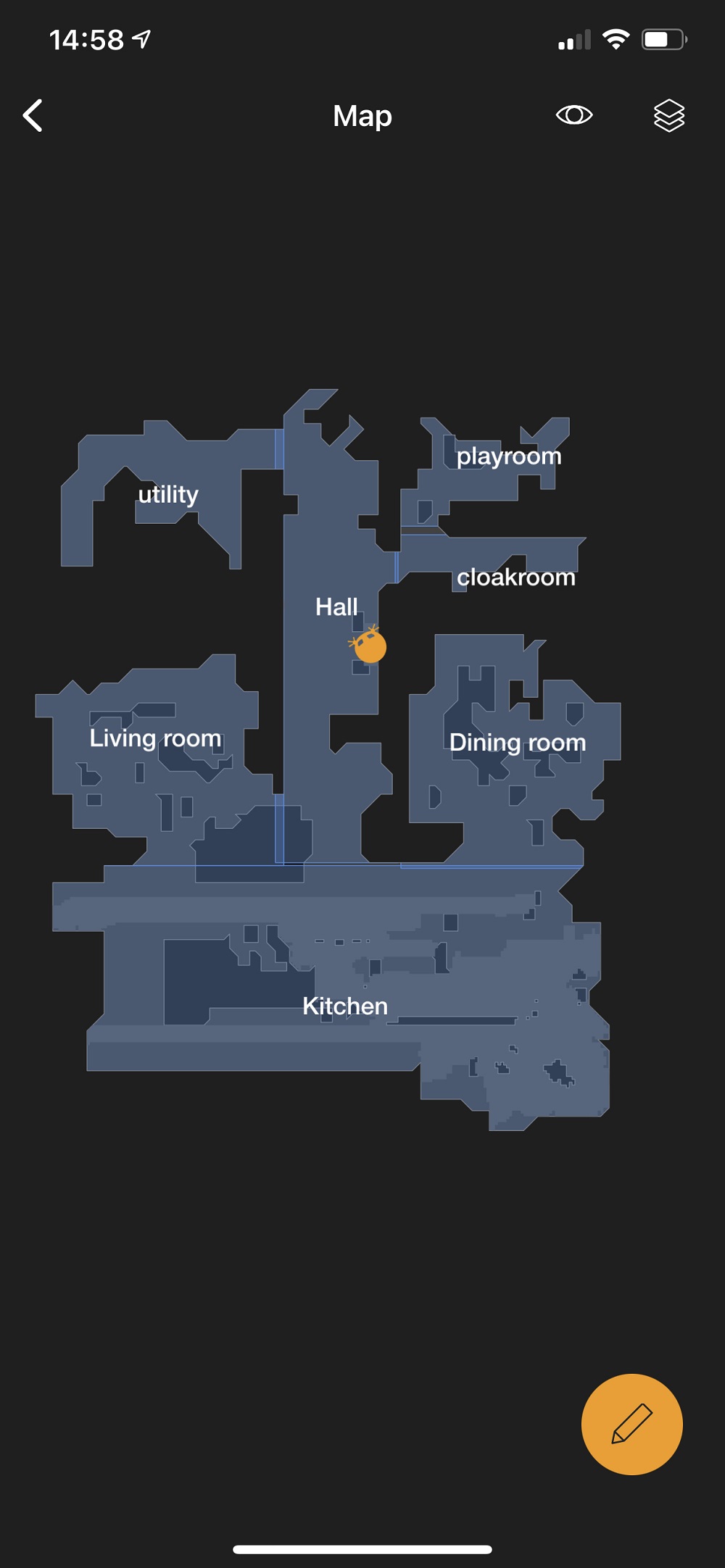
On a more complex level, you can programme automatic cleaning schedules (you can set one for every day of the week if you choose) using the App. The mapping feature is also accessed via the App and this is where I have to admit coming a little unstuck in the first few days. On previous robot vacuums I have tested (there have been several), the robot automatically creates a Map over a few training runs, building up to the full picture as it goes. The Miele Scout RX3 Home Vision HD does the same, except that it doesn’t save as it goes along – only at the very end, once the entire ground floor has been covered. Whenever the robot had to be restarted, because it got stuck or lost the base station (which is completely normal in the first few runs), the map was wiped clean.

After a frustrating few days of false starts, I arranged a Zoom call with customer support, who were extremely helpful and explained how to generate a full Map – basically remove all obstacles (like the kitchen chair legs that every robot gets stranded on and do not interfere! By which I mean, don’t interrupt its progress by setting it off manually. If the Miele Scout RX3 Home Vision HD doesn’t manage to map in a single charge, as ours couldn’t, it should be allowed to recharge back to full before going back out to continue mapping. Only once it has completely finished mapping will it return to base and allow you to save the map. If your home footprint is smaller than 120sq m, the mapping should be much easier as there’s no recharging to interrupt matters.
The good news is that once the map was saved, I could name each room and then use it to send the Miele Scout RX3 Home Vision HD exactly where I wanted cleaning. And also zone off those pesky chairs. I also used the magnetic strips supplied to stop the Scout RX3 Home Vision HD going near the front doormat, which is sunken into the floor tiles and thus prone to robot trapping, despite having its wheel height set at the highest possible option. You can also do a second map of your first floor and then alternate the robot upstairs and downstairs.
What Smart features are included and are they worth it?
The Miele Scout RX3 Home Vision HD is absolutely packed with Smart features, and has all the cool tech, such as scheduling, mapping and Alexa control, that you might expect from a top-end brand. One feature I haven’t seen on any other robot vacuum cleaner is Home Vision, which transmits a high-resolution video feed to your smartphone. The picture quality is insane (720 x 1280 pixels) and it uses a wide-angle lens that provides an excellent view. Once you have logged into the camera on your smartphone, you can also remote control the robot around the house to assess cleaning progress, perhaps, or check in on a pet. I have to admit that after the initial excitement of a floor-level tour of my home, I didn’t have much call for live video.
One bit of Smart tech I missed was proper audio messages. My regular robot tells me exactly what fault I am dealing with – for example ‘Empty the Bin’ or ‘Brush obstruction’. The Scout RX3 Home Vision HD uses fault codes on its digital display (F1, F6 etc), so you either have to find your phone and see what it means on the App or refer to the instruction manual. I know, First World Problems!
One very useful feature I really loved was the ‘Favourite Areas’ function, and spot cleaning, which let me define part of a room – i.e. under the bar stools in the kitchen – then send the Miele Scout RX3 Home Vision HD in after the children had been eating breakfast or snacks at the breakfast bar. Crumbs galore, gone in minutes.
How good is the Miele Scout RX3 Home Vision HD at cleaning?

Cleaning is where the Miele Scout RX3 Home Vision HD excels, and, the manufacturer claims, this new model’s cleaning performance is improved by 25% compared to the previous RX2. This is down to Miele’s Quattro Cleaning system, which essentially refers to a four-pronged approach that leaves no dirt, dog hairs or dust in its wake. The process starts with two sweeping side brushes, featuring 20 prongs ram packed with bristles (they also send a pair of brushes with fewer bristles that are better on fully carpeted homes) and get into every nook, corner and cranny. The dirt is then swept towards the roller brush in the middle of the base. If any dirt escapes these two, there’s a rear suction opening behind the roller brush, which acts as back-up support. Finally, suction for both the brush and secondary slot is supported by a powerful fan. The results are truly impressive and certainly as good as my regular vacuum cleaner (also a Miele) if the fully-loaded dust box is anything to go by when it’s done.

In terms of manoeuvrability, the Miele Scout RX3 Home Vision HD also performs well and had no issue getting onto the rugs, or over thresholds between rooms. Our floors are a mix of wood, tile, rug and carpet downstairs, and the Miele Scout RX3 Home Vision HD whizzed over them all with ease. It did get grounded on the chair legs and stuck on the recessed doormat as mentioned, but so does every other robot I have tested. The Miele Scout RX3 navigated easily around our bar stools and dining chairs, and also cleaned right under the sofas and other low furniture. At 85mm-high, it’s slimline enough to avoid getting stuck under there, too.
There are three main cleaning modes: Auto, Turbo and Silent. I mostly used Auto, which adjusts its power to suit different surfaces. When it gets onto a carpet you can hear the suction automatically increase, while on wood and tile it works at a lower power to achieve a longer battery life. The Turbo mode gets the job done 30% faster, but slightly less thoroughly as it doesn’t cover the ground quite so rigidly, which didn’t suit our dog-filled home. The Silent mode isn’t silent of course, but it is quieter – 64 dB(A), compared to 67 in Auto. However, the pay-off is in speed and performance. Silent mode is 20% slower and 30% less powerful. In my opinion, it would make more sense to set the Miele Scout RX3 Home Vision HD running while you’re out of the house if you’re noise sensitive.
Is it easy to empty and maintain the Miele Scout RX3 Home Vision HD?

The dust bin lives under a flap in the top and is super easy to pull out and empty. The filter can also be removed for cleaning – a few quick taps against the side of the bin will dislodge an impressive amount of dust. You can also vacuum the filter with your handheld if you want to avoid dust in the atmosphere. Replacement filters cost around £16 and Miele recommends changing them twice a year.
Should you buy the Miele Scout RX3 Home Vision HD?
If you are looking for really thorough cleaning – and you should be – the Miele Scout RX3 Home Vision HD is nothing short of exceptional. I did have a few teething problems with the Mapping and base station locating, but once I had a map set up, scheduling and individual room cleaning was a breeze, and the ‘lost base station’ incidents decreased the more I used it.
Overall, I would recommend the Miele Scout RX3 series to anyone who is serious about clean floors and saving themselves the effort of wielding a vacuum. However, I would personally go for the regular model, the Scout RX3, which doesn’t have Home Vision live cameras. It’s £100 cheaper and I am just not convinced I’ll ever want or need to check in on my floors while I’m out and about.

About this review, and the reviewer
Linda Clayton is a freelance interiors journalist specialising in kitchens, bathrooms and home tech. She is a serial renovator, currently on her fourth project, and has tested many home appliances, DIY tools, mowers and mattresses in the last 20+ years.
She was sent this product to test in a home setting for a month to find out how well it scores in a busy family home filled with (too many) pets and (just enough) children. The ground floor of her home is around 130sq m, split into six rooms, plus hallway, and includes every type of flooring imaginable – making it a great testing space for vacuums.
We were not given any compensation for this review and it was returned to Miele after a one-month testing period.
Sign up to our newsletter for style inspiration, real homes, project and garden advice and shopping know-how

Linda Clayton is a professionally trained journalist, and has specialised in product design, interiors and fitness for more than two decades. Linda has written for a wide range of publications, from the Daily Telegraph and Guardian to Homes & Gardens and Livingetc. She has been freelancing for Ideal Home Magazine since 2008, covering design trends, home makeovers, product reviews and much more.