My SOS Family turns any phone into personal alarm for the elderly and children
It doesn't have to be a smartphone

Sign up to our newsletter for style inspiration, real homes, project and garden advice and shopping know-how
You are now subscribed
Your newsletter sign-up was successful
If you constantly worry about an elderly relative at home alone, or children getting themselves to and from school, we've discovered a fabulous new service that can help. Called My SOS Family, it can turn any phone – smart or not – into a personal alarm. Then, if Gran has a fall or little Johnny feels anxious, they can simply press a button on the handset to summon help from their loved ones.
Keep an eye on them: Best wireless security cameras – the top wifi cameras for keeping your home safe
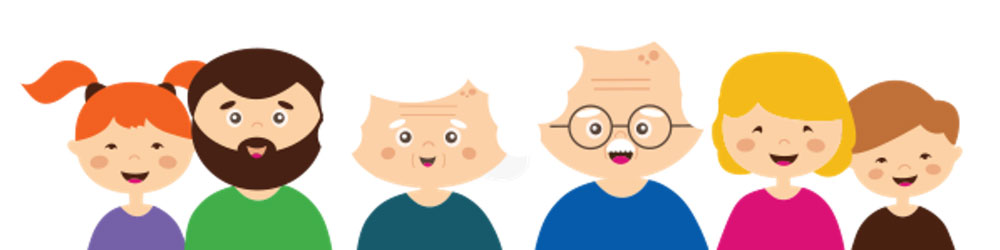
Setting up the system is easy – in fact, you can be up and running in five minutes. First you'll need to decide what phone the alarm holder is going to use. Next, jump onto the My SOS Family website and register them. You'll need to enter their name, the number of the phone they'll be using, and the type of phone it is – choose from Android, iOS, a basic mobile like an old Nokia or landline. Alternatively, if they'll be using a smartphone, you can just download the My Family SOS app and register from there.
If the user has a basic mobile or landline, they'll be give a phone number to add to their phone contacts. You'll then need to assign this to any key as a speed-dial key. If they keep their finger on that key, it will trigger the alert.

Related: 5 easy steps to keeping your home safe
Once they're registered, you can add the details of the emergency contacts that you'd like to be alerted if there is a problem. Again, you can do this either via the app or website, depending on the type of phone you're setting up. Emergency contacts can receive SOS alerts by SMS, email and as phone calls, or by SMS only. And that's it. You're all set.
Should anything bad happen, your loved one just needs to hold down the assigned speed-dial key on their phone, or the button in the app. This will trigger an alert to be sent out to everyone in their contact list. It will say something along the lines of 'This is an emergency alert. Doris has pressed the SOS button and says "help me". If you are able to take responsibility then please press 1.'
Sign up to our newsletter for style inspiration, real homes, project and garden advice and shopping know-how
As soon as anyone presses 1, they will get a second message saying, 'You have taken responsibility. All emergency contacts will be informed. You can now call Doris'. At the same time, a second message will be sent to the other contacts explaining that the situation is being dealt with, so that they can stand down.

The app version also features a countdown timer. If your loved one feels vulnerable – for example, if they're walking down a dark street, or just feel a bit poorly – they can set the countdown time to begin. When it reaches zero, the SOS alert will automatically be sent out. Otherwise, they can press the cancel button when they reach their destination safely or feel better.
It even works with Amazon’s Alexa speaker and Google Home speaker. An alert can be triggered by saying “Open My SOS Family”, “Open My SOS Family and send for help” or “Start My SOS Family”. Some families using the system suggest writing these phrases down. That way, elderly relatives won't get flustered trying to remember them if they are in trouble.
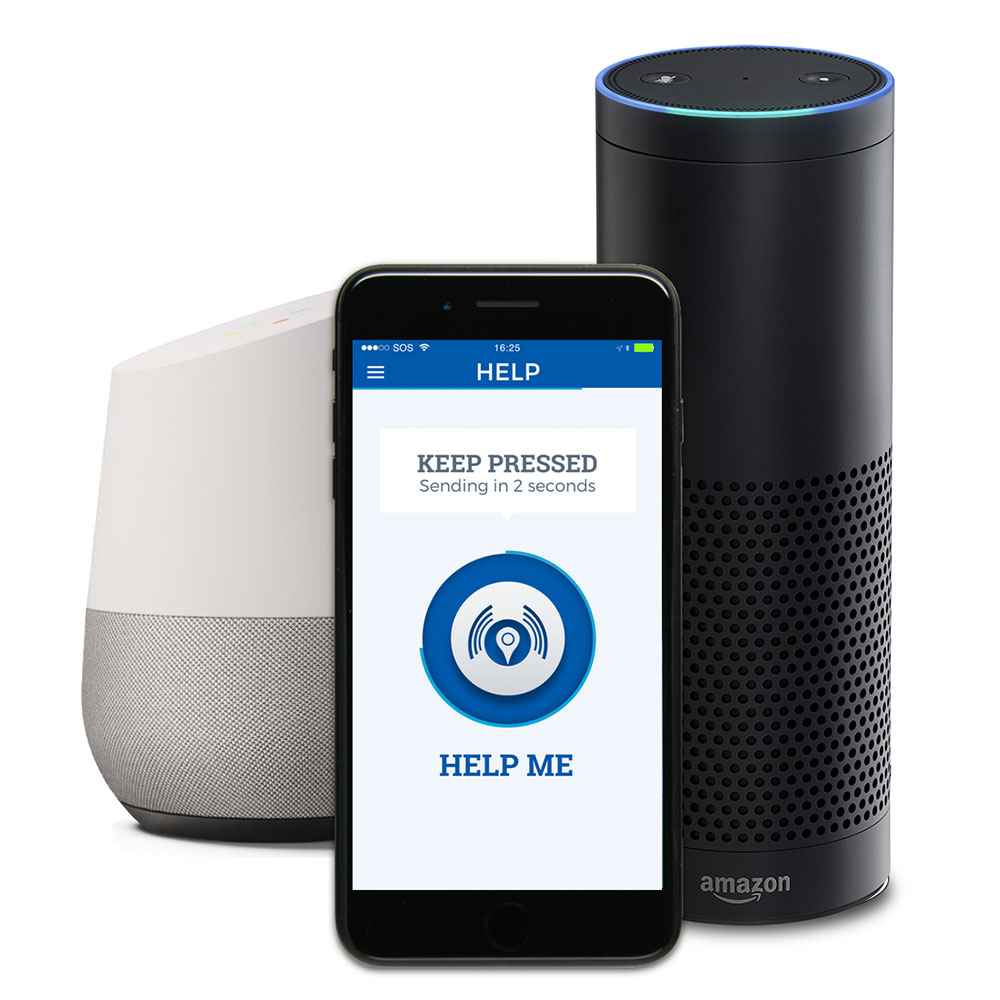
More clever tech: Google Home Mini – why it's the smart home assistant you've been waiting for
My SOS Family is the brainchild of entrepreneur Moony Victoire-Nijjar. The idea came to him two years ago, when his mother-in-law was diagnosed with dementia. It's a refreshing alternative to call centre-based systems, which can be much more expensive and rely on staff calling around until they get in touch with an emergency contact. Moony believes his system can save people money, and reduces the time it takes to get help to a loved one.
Which brings us nicely on to the cost of the service. A subscription to My Family SOS costs £3.49 a month, or £34 if you register for a full year. That's far less than the hundreds of pounds some call centres charge. You can cancel it at any time, too.
'It gives me confidence and peace of mind knowing, that when my family members aren't near, they're only one button away from help,' says Moony. We're sure a lot of people who take up the system will feel exactly the same.

Amy Cutmore is an experienced interiors editor and writer, who has worked on titles including Ideal Home, Homes & Gardens, LivingEtc, Real Homes, GardeningEtc, Top Ten Reviews and Country Life. And she's a winner of the PPA's Digital Content Leader of the Year. A homes journalist for two decades, she has a strong background in technology and appliances, and has a small portfolio of rental properties, so can offer advice to renters and rentees, alike.