Cleaning experts are urging people to wipe down their windowsills every day this summer
This cleaning job is a non-negotiable, according to the pros


How often do you wipe down your windowsills? It may not be the top of your cleaning jobs list, but experts say you need to do this job every day during summer, especially if you have hay fever.
If you’re looking to pollen-proof your home and get rid of hay fever, then wiping down your windowsills daily is an essential cleaning task you need to include, particularly if you are prone to opening your windows during the day
This week, the Met Office has reported high temperatures and very high levels of pollen across the UK, which means this task is more important than usual if you want to avoid runny noses and itchy eyes.
Here’s everything you need to know.
Why you need to clean your windowsills every day
When you open your windows, pollen can easily build up on your windowsills, triggering an allergic reaction inside the home. However, adding cleaning your windowsills to your cleaning checklist can wipe away the pollen, preventing it from triggering your symptoms.

‘Pollen can build up on window sills throughout the day, especially if you’ve had the windows open during peak pollen hours, which tend to be mid-morning and early evening. It settles quickly on smooth surfaces like sills and frames, and the problem is, once it’s in, it easily gets wafted around the room,’ explains Nigel Bearman, home cleaning expert at Daily Poppins.
‘Every time you open or close the window, draw the curtains or walk past the windowsill, those particles can get disturbed and waft back into the air, which makes it awful to live in for people with hayfever. It can irritate your eyes, trigger sneezing, or worsen sinus congestion even when you’re inside, especially if it gets onto your bedding and furniture.’
Sign up to our newsletter for style inspiration, real homes, project and garden advice and shopping know-how
How to clean your windowsill
I can imagine you’re not best pleased about having another cleaning job to tackle daily, but to remove pollen, you don’t need to do a deep clean - a wipe will suffice.

‘You do not need to clean them thoroughly every time, with a quick wipe using a damp microfibre cloth usually being sufficient. After wiping, ensure that the windowsill is dried thoroughly, as this will prevent any moisture from causing mould or mildew or leaving behind streaks or water spots, and a dry windowsill is less likely to attract pollen,’ says Liam Spencer, owner of Northallerton Glass.
If you’re still struggling with sleeping with hay fever or in your daily routine, it’s worth investing in one of the best air purifiers to help improve your home’s air quality.
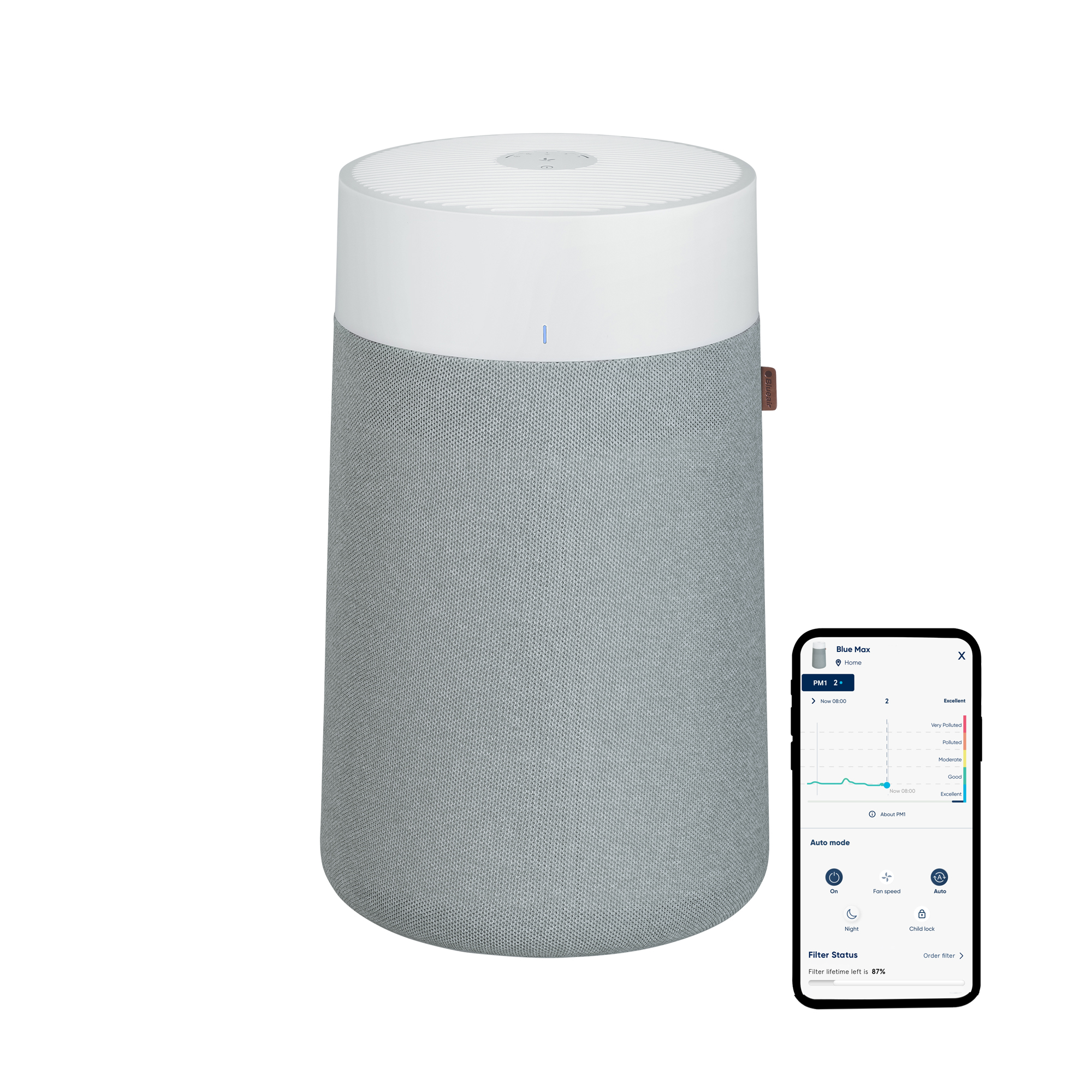
We think this is the best air purifier you can buy. It filters out 99.97% of airborne particles down to 0.1 microns in size (most air purifiers only promise to filter down to 0.3 microns), has a relatively affordable price tag, and a user-friendly design.

Filtering 99.97% of particles, this air purifier will remove dust, pollen and other allergens from your home with ease. It's also one of the most affordable air purifiers on the market, making it a great choice if you have a tighter budget but still want a good quality product.

If you want a long-lasting model, this one comes with the guarantee that you won't need to change the filter for five years. It's also incredibly responsive to drops in air quality and includes an Anti-Odour cartridge to banish odours while it cleans your home.
This, keeping your windows clean and not making many hay fever cleaning mistakes, will help make your home feel like a sanctuary, rather than barely tolerable.

Kezia Reynolds joined the Ideal Home team as News Writer in September 2024. After graduating from City, University of London in 2022 with a bachelor’s degree in journalism, Kezia kicked off her career spending two years working on women’s weekly magazines. She is always on the lookout for the latest home news, finding you the best deals and trends - so you don’t miss a thing!