This mistake is drastically draining your vacuum’s battery – and experts say we’re all guilty of doing it
No, your vacuum’s battery shouldn’t be dying that fast
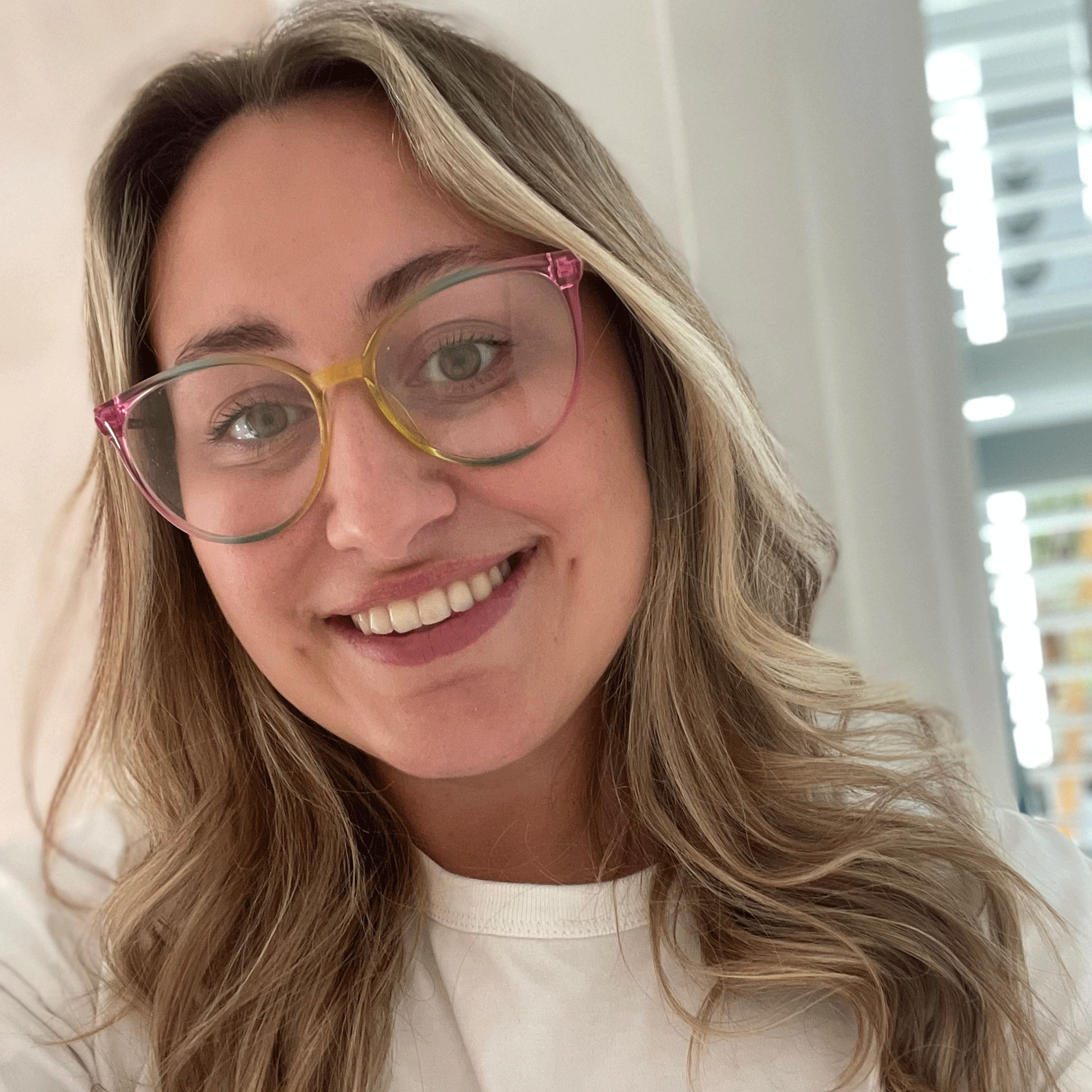

Sign up to our newsletter for style inspiration, real homes, project and garden advice and shopping know-how
You are now subscribed
Your newsletter sign-up was successful
There’s nothing worse than your vacuum suddenly running out of battery halfway through your cleaning session. It messes with your flow, leaves your house covered in debris, and is downright annoying. However, it might not be your vacuum's fault - as experts say we’re all guilty of making mistakes that are draining our vacuum batteries quicker than they should.
Of course, the best cordless vacuums have so many perks. The convenience of cord-free cleaning makes a vacuum cleaner easy to use and store - especially if you have a small house with limited plug sockets. They’re also generally more lightweight and sleeker than the average corded model, while still offering enough suction power to keep your floors clean.
But there’s no denying that the major downside of a cordless vacuum cleaner is the fact that it’s battery-operated - meaning its run time is always going to be limited. And what many people don’t realise is that their actions are limiting that run time even more. Thankfully, there are ways to avoid draining your vacuum’s battery.
Why your vacuum battery runs out so quickly
In general, you should expect a good-quality cordless vacuum cleaner from a big-name brand such as Shark or Dyson to have a runtime of around 40-60 minutes. And while everyone wants to prolong that battery life and make the most of every minute of cleaning, one of the biggest vacuum mistakes you can make is not cleaning the filter - especially as it’ll drastically drain the battery.
Tom Akers, Miele GB’s Product Trainer, explains, ‘A clogged filter or brush can force the motor to work harder, causing the battery to overheat and drain more quickly.’
In the worst-case scenario, it can drain your cordless battery’s life by up to 50%. And since vacuums are an investment appliance, you won’t get your money’s worth and may have to replace your vacuum sooner than planned if you continually make this mistake.

This is echoed by Katie Lilywhite, floorcare expert at AO.com, who warns that a dirty or clogged vacuum filter will also lead to poor performance. She says, ‘More long-term effects can lead to poor suction over time and ultimately shorten your vacuum motor lifespan. Instead, clean your filter by tapping the dust into the bin and giving it a rinse under the tap. Let it dry for 24 hours before reinstalling, so moisture doesn’t damage the motor.’
Sign up to our newsletter for style inspiration, real homes, project and garden advice and shopping know-how
In fact, it’s important to clean your vacuum cleaner regularly and refer to the manufacturer’s instructions in regards to your cordless vacuum cleaner’s filter maintenance. Generally, you should clean your vacuum’s filter every one to three months, depending on how often you use your cordless vacuum and the type of debris you’re cleaning.
In most cases, tapping off excess and rinsing should be enough - but just be warned that the way to clean a Shark filter differs from how to clean a Dyson filter, so take this with a pinch of salt and always check specific instructions.

And if you find, even after cleaning, that your vacuum’s battery life is still draining quicker than it should, it’s a sure sign that you should replace the filter (or the battery as a whole).
Most manufacturers recommend replacing the filter every six months anyway, so it’s a good habit to get into. And you’ll find that most cordless vacuum batteries go through a natural degradation process, which means they’ll typically need to be replaced every two to five years, depending on use. However, it’s best to refer to your specific model to ensure you maintain your vacuum’s battery life.
It’s also worth checking out the other reasons why your cordless vacuum battery drains quickly, as a clogged filter might not be the only issue you’re facing.
Other mistakes draining your cordless vacuum’s battery
1. Charging it unnecessarily
If you prefer short bursts of cleaning over big, weekly cleaning sessions, you probably don’t use too much of your cordless vacuum’s battery. But it’s best to avoid charging it after these short bursts, as unnecessary charging can also drain your vacuum’s battery.
According to the Dyson website, ‘By letting the battery run down to empty at least once a month, you'll help to prolong its life. If you have a spare battery, we recommend you swap them out from time to time, so that they both have time to naturally discharge.’

2. Overfilling the dust bin
As cordless vacuums tend to have much smaller dust canisters than their corded counterparts, it’s incredibly easy to overfill the dust bin. However, this can have extremely damaging consequences - especially when it comes to your battery life.
Katie warns, ‘When your vacuum’s dust container gets too full, this will end up restricting its airflow and forcing it to work harder to maintain a good suction. This will waste valuable battery power, your time and might not even clean your floor properly.’ And that’s one of the reasons why experts suggest emptying your vacuum when the dust bin is ⅔ full, rather than waiting for it to reach the ‘MAX’ line.
3. Using boost mode
Most modern cordless vacuums come with two to three settings. Typically, they are Eco (or Low), Auto, and Boost (or High). And while this higher power is ideal for vacuuming pet hair or tackling particularly messy areas of your house, it’ll also drain your cordless vacuum’s battery so much quicker.
‘Your cordless vacuum might boast a 60-minute run time, but when on boost mode, this may drop to under 10 minutes due to excess drainage,’ warns Katie. ‘In future, try to stick to the standard or eco setting if you’re cleaning your floor – this should handle it perfectly fine.’ I’d also suggest investing in a carpet scraper, too.

4. Leaving it on charge
In today’s day and age, it’s generally safe to leave a cordless vacuum plugged in. But if you have an older model, it’s worth noting that leaving your battery on charge - even after it’s fully charged - can also drain the battery.
Katie says, ‘Overcharging your cordless vacuum can degrade its battery cells over time through excess heat and ruining performance. It’s a far better idea to unplug your charger when it’s fully charged and keep your vacuum away from direct sunlight.’ And even if you have a modern cordless vacuum, it’s still good practice to unplug it when it reaches 100%.
What to buy

You'll be able to prolong your vacuum's run time by looking after the battery, but if you need a spare, many cordless vacuums - like this one - come with two batteries. We gave this vacuum a 5-star review, too.

If you're ready to ditch cordless and opt for a cordless model instead, you can't go wrong with a Henry. It'll offer unlimited run time, and this model has been crowned our 'best budget' vacuum that we've tested overall.

If you want to avoid using boost mode on your regular cordless vacuum, I couldn't recommend one of the best handheld vacuums more. They're ideal for quick clean-ups and more targeted areas, and this is our top-rated model.
So, now you know what to avoid, you'll be able to prolong your cordless vacuum cleaner's battery in no time.
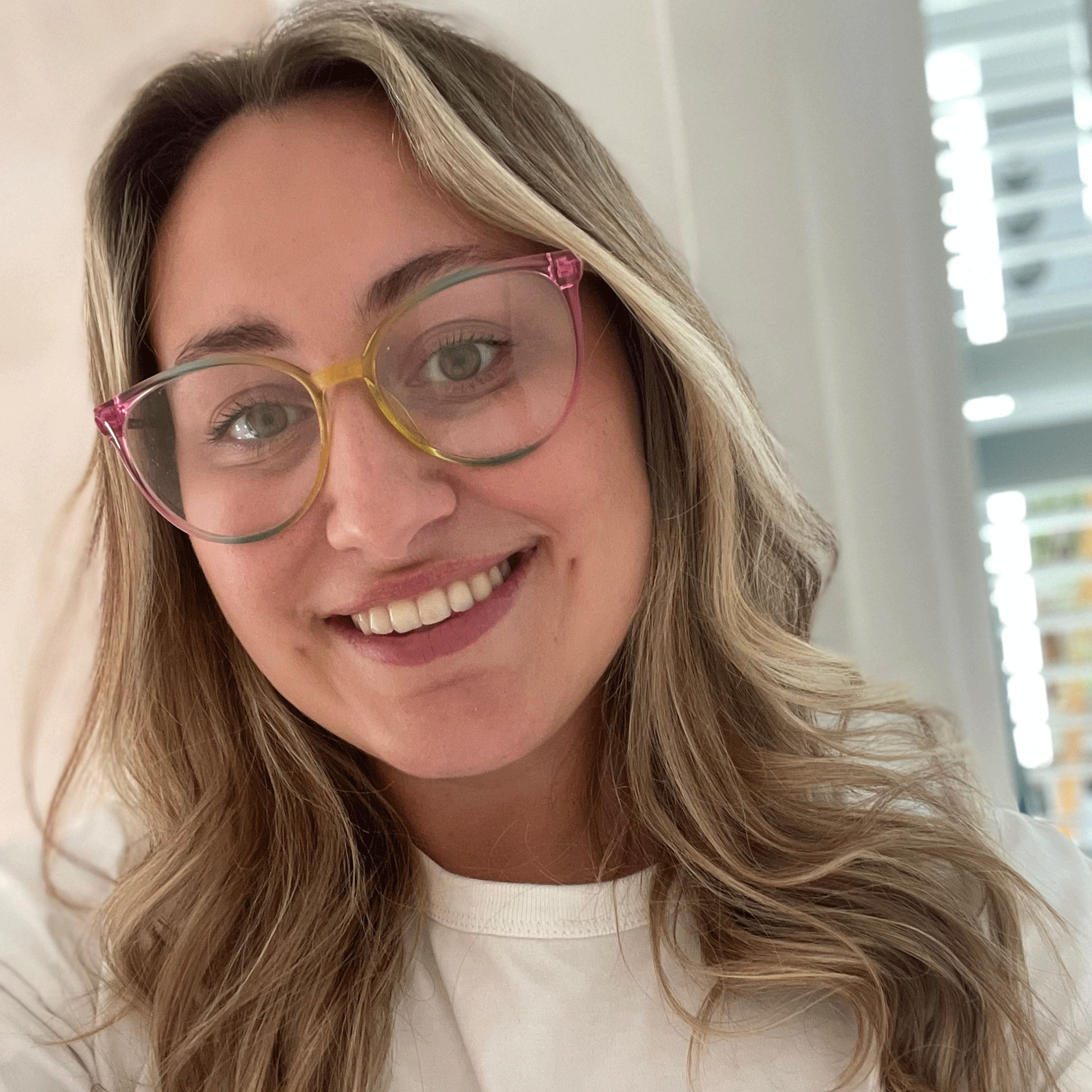
Lauren Bradbury has been the Content Editor for the House Manual section since January 2025 but worked with the team as a freelancer for a year and a half before that. She graduated with a Bachelor’s degree in English and Creative Writing from the University of Chichester in 2016. Then, she dipped her toe into the world of content writing, primarily focusing on home content. After years of agency work, she decided to take the plunge and become a full-time freelancer for online publications, including Real Homes and Ideal Home, before taking on this permanent role. Now, she spends her days searching for the best decluttering and cleaning hacks and creating handy how-to guides for homeowners and renters alike, as well as testing vacuums as part of her role as the Ideal Home Certified Expert in Training on Vacuums, having spent over 110 hours testing different vacuum models to date!